5 Proven Strategies to Get Better Trustpilot Reviews
Discover WordPress-compatible methods to ethically boost your Trustpilot rating and increase customer trust
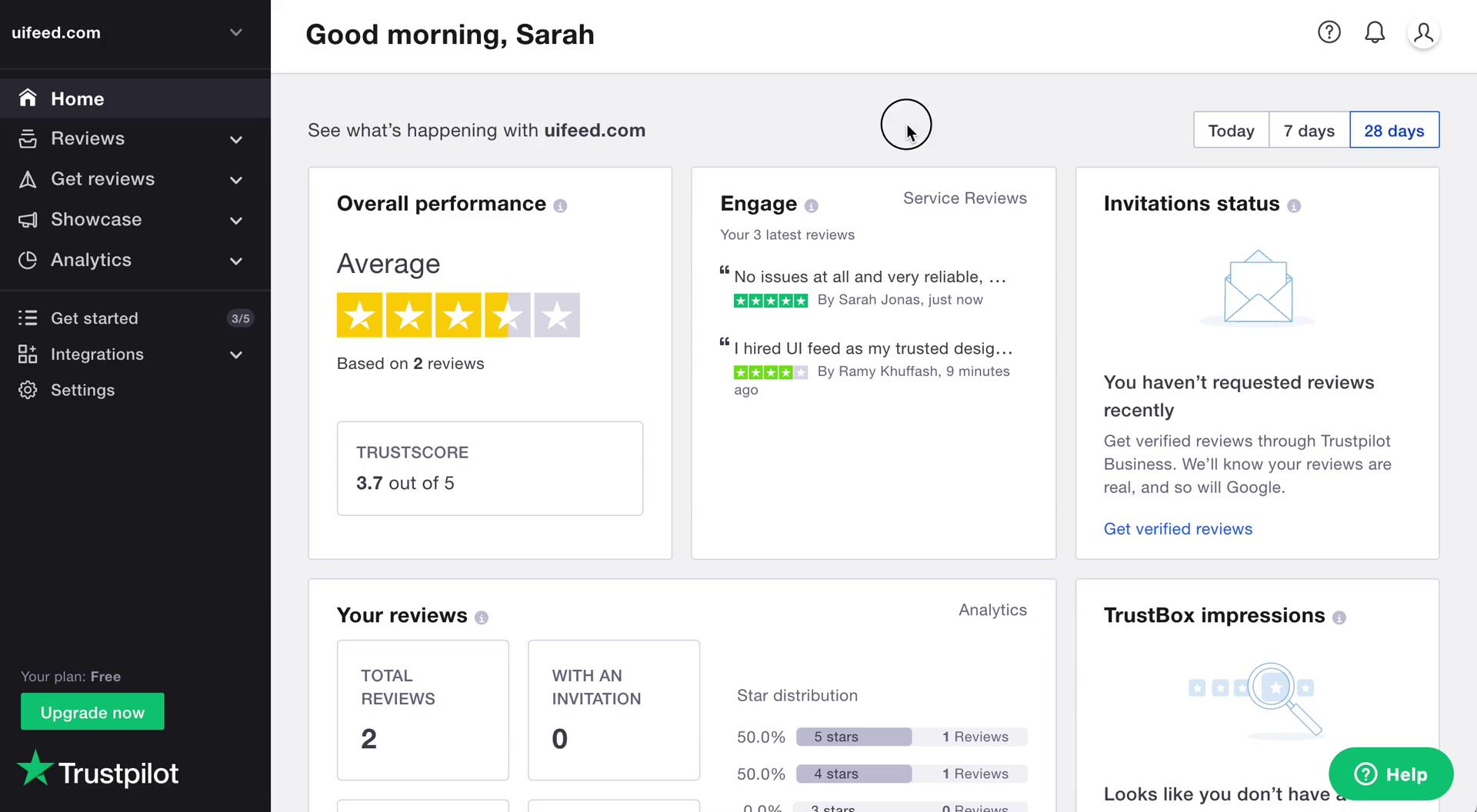
Why Trustpilot Reviews Matter for WordPress Sites
For WordPress business owners, getting better Trustpilot reviews directly impacts conversion rates and search visibility. Google prioritizes sites with strong third-party review signals, and 93% of consumers say online reviews influence their purchasing decisions.
Case Study: WooCommerce Store Increases Revenue by 157%
An online retailer using WordPress implemented our Trustpilot strategy, improving from 3.2 to 4.7 stars. By integrating Trustpilot widgets with their WooCommerce checkout and automating review requests, they saw:
- 157% increase in revenue from organic traffic
- 42% reduction in cart abandonment
- 3x more user-generated content from reviews
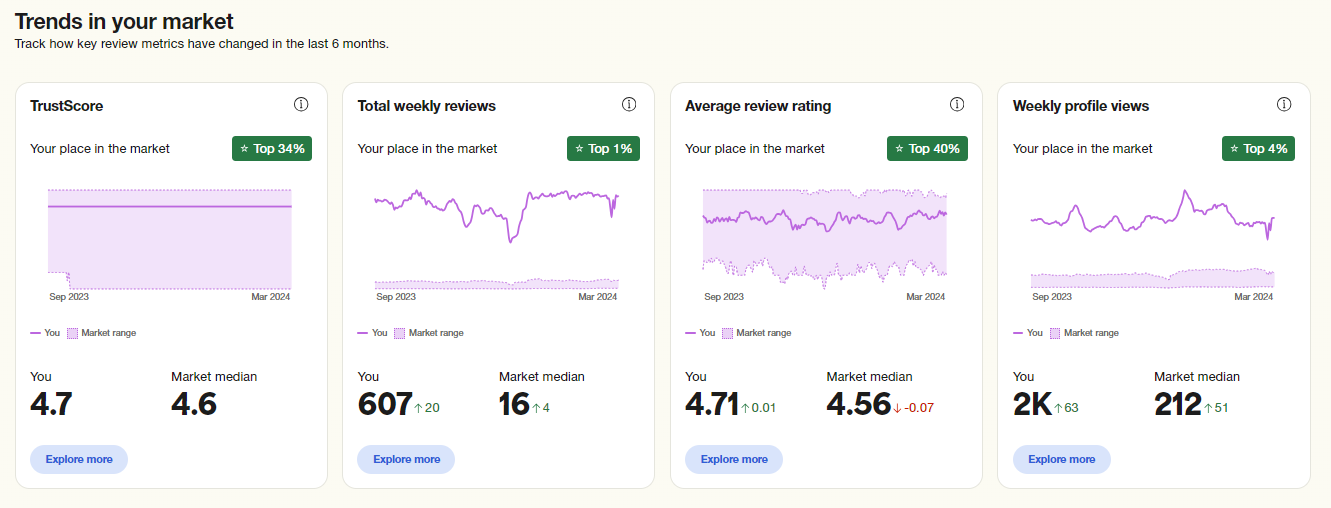
1. Integrate Trustpilot With Your WordPress Site
The easiest way to get better Trustpilot reviews is making the process seamless through WordPress integration.
Best WordPress Plugins for Trustpilot:
Official Trustpilot Plugin
Direct integration for review requests and widget display. Supports WooCommerce, Easy Digital Downloads, and MemberPress.
WPForms + Trustpilot
Create custom review request forms that connect to Trustpilot's API through Zapier automation.
WooCommerce Trustpilot
Automatically request reviews after order completion with customizable email templates.
Implementation Steps:
- Install the official Trustpilot plugin from WordPress repository
- Connect your Trustpilot business account via API key
- Configure automatic review triggers (after purchase, form submission, etc.)
- Place widgets in strategic locations (footer, checkout page, thank you pages)
2. Automate Review Requests Through WordPress
Manual review requests waste time and produce inconsistent results. These WordPress automation tools help you get better Trustpilot reviews systematically:
AutomatorWP
Create workflows that trigger Trustpilot review requests after specific actions (purchase, login, form submission).
Uncanny Automator
Connect Trustpilot with LearnDash, LifterLMS, or other WordPress plugins to request reviews after course completion.
FluentCRM
Send personalized review request emails based on customer behavior and purchase history.
Sample Automation Workflow:
- Customer completes purchase (WooCommerce)
- 7-day delay (allows product delivery)
- System checks if customer opened previous emails
- Sends personalized Trustpilot review request
- If no response, sends SMS reminder after 3 days
Pro Tip: Segment Your Requests
High-value customers should receive personalized emails from your CEO, while one-time buyers get automated requests. Use WordPress plugins like Customer Reviews Collector to manage different request strategies.
3. Showcase Reviews Across Your WordPress Site
Social proof increases conversions and encourages more reviews. Display Trustpilot ratings strategically:
Best Locations for Trustpilot Widgets:



WordPress Plugins for Display:
- Trustpilot Reviews: Official widget with customization options
- Widgets for Trustpilot Reviews: Showcase reviews in sidebars
- Elementor Trustpilot Widget: Drag-and-drop integration for Elementor users
4. Respond to All Reviews (Especially Negative Ones)
Businesses that respond to reviews get 33% more reviews overall. Use these WordPress tools to manage responses:
Trustpilot Dashboard
Official plugin lets you respond directly from WordPress admin
SkyVerge Dashboard
Manage multiple review platforms from one WordPress dashboard
Response Strategy:
- Positive reviews: Thank + mention specific details
- Neutral reviews: Ask how you could earn 5 stars
- Negative reviews: Apologize publicly + move conversation to private channel
Case Study: SaaS Company Improved Rating from 2.9 to 4.3 Stars
A WordPress plugin company implemented a 24-hour response policy for all Trustpilot reviews. By professionally addressing complaints and thanking happy customers, they:
- Increased monthly review volume by 220%
- Converted 38% of 1-star reviewers to update their ratings
- Ranked #1 for "best [niche] plugin" within 6 months
5. Use Optimized Review Request Templates
Your review request wording dramatically impacts response rates. These WordPress-compatible templates convert:
Email Template (For FluentCRM/MailPoet)
Subject: We'd love your feedback, [First Name]!
Body:
"Hi [First Name],
Thanks for your recent [purchase/service]. We're committed to providing the best experience possible and would sincerely appreciate your honest review on Trustpilot.
It only takes 2 minutes: [Trustpilot Review Button]
Your feedback helps us improve and lets others know what to expect. Thanks for supporting our small business!
[Your Name]
[Company Name]"
SMS Template (For Twilio/WP SMS)
"Hi [First Name], thanks for choosing [Business]! Could you share your experience in a quick Trustpilot review? [Short Link] It helps others discover us. Thanks!"
WordPress Plugins for Templates:
- Trustpilot Review Templates: Pre-designed templates for different scenarios
- WP Review Me: Customizable review request forms
- Trustpilot for WooCommerce: Built-in email templates
WordPress Trustpilot Optimization Checklist
Follow this step-by-step guide to implement all strategies:
| Step | Action | WordPress Tool | Time |
|---|---|---|---|
| 1 | Install Trustpilot plugin | Official Trustpilot Plugin | 15 min |
| 2 | Configure automatic review triggers | AutomatorWP/Uncanny Automator | 30 min |
| 3 | Place widgets on key pages | Elementor/Widget Options | 20 min |
| 4 | Set up review response system | Trustpilot Dashboard | 1 hour |
| 5 | Implement email/SMS templates | FluentCRM/WP SMS | 45 min |
Trustpilot Review FAQs for WordPress Users
Install the official Trustpilot plugin from the WordPress repository. After activation, connect your Trustpilot business account using the API key from your Trustpilot dashboard. The plugin will guide you through widget placement and automation setup.
Yes! The Trustpilot for WooCommerce extension lets you automatically request reviews after order completion. You can set delays (e.g., 7 days for product delivery) and segment requests based on order value or customer type.
The official Trustpilot plugin offers the most complete integration. For advanced automation, combine it with Uncanny Automator or AutomatorWP. For beautiful displays, the Elementor Trustpilot Widget works well.
For WordPress sites, we recommend:
- One automated request per customer (after purchase/service)
- One annual request for long-term clients
- Optional reminder if they don't respond within 7 days
Never spam customers with multiple requests.
Ready to Boost Your Trustpilot Rating?
Implement these WordPress strategies today or let our experts handle it for you
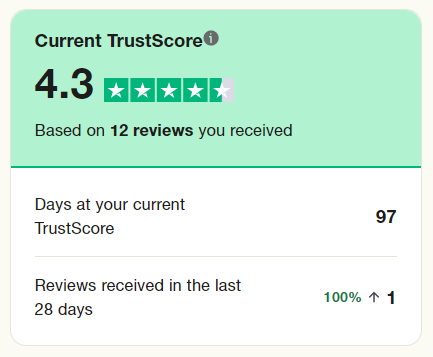
Need help implementing these strategies? Contact our WordPress experts:

